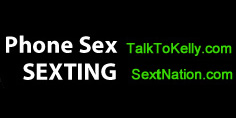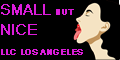FAQ for Employers
How do I contact the talent listed in this site?
Simply sign up as a registered employer. By registering, you will gain access to the entire talent database. There are no further fees of any kind when you use our database to recruit talent. You get to contact the talent directly to negotiate the best possible terms once you have signed up and activated your account. All talent provide email addresses and many of them also provide phone numbers, social media links and websites. It is strongly recommended that you place your job ad to recruit more talent immediately upon registration since many of the jobseekers will only interact with employers who have an active ad posted. We offer tips to most effectively use the talent search database, as well as how to get the best results when contacting jobseekers.
Where do I place my ad once I sign up?
After you complete your credit card transaction to purchase your employer ad package, simply go to the Employer Area to submit your ad, as well as a banner if you purchased a banner ad. You can also read our tips on how to place your Employer Ad.
Can I run my ad in more than one job category?
Each advertising package you purchase entitles you to place one employer ad in one job category. We do this to discourage duplicate ads (which are very tedious and confusing to jobseekers), and thereby make our network as effective as possible. However, you can switch your employer ad to a different job category at any time for no additional charge. This way, you can test which job category is most effective for you. If you wish to switch categories, simply go to the Employer Area and select the option to manage your ad.
Why does the position of my ad move around relative to the other listings?
On the job category pages and job search results pages, ads are displayed in the following order: (1) Premium Ads, (2) Banner Ads, (3) Bold Ads, and (4) Text Ads. Within each ad group, the listings are randomly shuffled upon each page load. This ensures that advertisers gets equal exposure on average for their group. Try refreshing a job category page to see how the ads get shuffled. Also notice that when you view a page, the ordering of the ads gets preserved for 20 minutes, so that you can scroll through the listings and keep track of your place. Rest assured, this ordering is reshuffled for each new user, as well as every time a page is refreshed.
How can I get my ad to show up at the top of page?
The higher the level of your ad package, the higher up the page your ad will appear. Premium Ads will always appear above Banner Ads, Banner Ads will always appear above Bold Ads, and Bold Ads will always appear above Text Ads. There is no way to lock down a position within an ad group, as listings get randomly shuffled within their group. However, if you want your ad to always be on top, you can get a Platinum Sponsorship. These sponsorships allow placement of a 900x60 banner at the top of your chosen job category, ABOVE the other listings. Once you secure your category, no other company will be able to claim it, as these slots are NOT shared. Platinum Sponsorships are available on a first-come, first-served basis. You must have a Premium Ad in order to take advantage of this opportunity.
What does the green dot mean?
A green dot next to a stage name indicates that the jobseeker is currently online. Likewise, a green dot next to a business name indicates that the employer is online. You can view all the jobseekers who are online by clicking the Online Now link on the Find Talent dropdown and you can view all the employers who are online by clicking the Online Now link on the Find Jobs dropdown.
What do the icons mean that show up below a stage name on a resume page?
The activity icons appear below the stage name on resume when you have had prior interaction with that jobseeker. They provide a quick way of knowing whether you have already emailed, favorited and/or viewed a jobseeker. The rectangular message icon with an arrow pointing to the right indicates that you have sent that jobseeker a message. The same icon with an an arrow pointing to the left indicates that the jobseeker has sent you a message. If the arrow is blue, it means the message has not yet been read. The eye-shaped icon with an arrow pointing to the right indicates that you have viewed that jobseeker’s resume. The same icon with an an arrow pointing to the left indicates that the jobseeker has viewed your listing. The heart-shaped icon with an arrow pointing to the right indicates that you have favorited that jobseeker. The same icon with an an arrow pointing to the left indicates that the jobseeker has favorited you. You can view more detailed information about an jobseeker’s activity by clicking on the "Show all activity" link on the resume page.
How can I block a jobseeker from continuing to message me?
You can block an jobseeker by clicking the spam icon to the right of the message in your inbox. You can also click the "Move to Spam" button when viewing an message. Either action will move the message to your spam folder and prevent the jobseeker from sending further messages to your inbox.
How do I turn off email notifications?
You can turn off email notifications by clicking the Email Settings link in the employer area. Your account defaults to always receiving notifications when a jobseeker messages you, but you can choose to never receive notifications or to only receive notifications daily.
Can I change my username?
Changing your username is not possible. The reason is that all your messages, comments, marked favorites, and other customizations are tied to your username. If you wish to adopt a new username, the best way to do so is to open a new account. Be sure to turn off the auto-renewal on the existing account if you don't want to keep the old one open. Then, when you come to the end of your billing cycle on the old account, you can just open the new one.
What's the deal with the free second ad?
As an extra bonus to thank our Premium advertisers, we offer the opportunity to place a free second ad to recruit staff in certain limited categories. To place your free ad, simply go to the Employer Area and click on “Create Free 2nd Ad.” Your free second ad will remain active as long as you continue to run your paid ad. Please note that free second ads do not include banners. Your free second ad will only be accepted if you are posting a legitimate employment opportunity in one of the categories offered.
How do I upgrade my account to a different type of package?
You can upgrade your account at any time by going to the Employer Area and clicking on the "Manage Subscription" button. A popup will appear with your subscription information. Click on "Change your account type" and then choose the package to which you would like to upgrade. When you submit the request, the system will calculate the exact prorated fee for the upgrade before you agree to the charge. Rest assured, your remaining credit from your existing account will get applied toward the upgrade. The upgrade will take place immediately upon agreeing to the charge.
How do I downgrade my account to a different type of package?
You can request to downgrade your account for you next billing cycle by going to the Employer Area and clicking on the "Manage Subscription" button. A popup will appear with your subscription information. Click on "Change your account type" and then choose the package to which you would like to downgrade. When you submit the request, the subscription information will reflect the change in the billing amount for your next billing date. The downgrade will be applied to your account automatically at the start of your next billing cycle.
How do I know my messages are getting delivered when I contact jobseekers?
We validate all jobseekers’ email addresses at the time they submit their resumes. We also use a state-the-art email delivery service, which allows us to attain the highest success rates possible. All email addresses are continuously checked and accounts for which emails become invalid are quarantined until they are updated or deleted. Moreover, our system is redundant to ensure all messages get delivered. Even if an email address has gone bad, the jobseeker can still view any messages you send by checking his/her inbox on our site.
What should I do if a jobseeker sends spam or offensive emails?
If a jobseeker sends you a message that you feel is offensive or spam, you may click the link at the bottom of the message that says, "Block this sender and report this email as spam." Doing so will stop the jobseeker from sending you any further messages and we will be alerted to investigate this jobseeker's messaging practices. IMPORTANT: If you use your email application to report a message as spam, you will NOT receive any further job inquiries from jobseekers registered with SexyJobs.com, as we abide by email delivery best practices in order to maintain our reputation as a responsible sender.
What does the "GOLD JOBSEEKER" designation mean on a resume?
The "GOLD JOBSEEKER verified by the SexyJobs.com Network" designation on a resume is not a recommendation or a guarantee by the Company of the identity of anyone you might contact through the Web Site. The "GOLD JOBSEEKER verified by the SexyJobs.com Network" designation simply means that the job seeker has provided a full name, physical address, email address, and credit card account and that this information has been validated as part of a credit card transaction process. The "GOLD JOBSEEKER verified by the SexyJobs.com Network" designation should not be interpreted as an endorsement by the Company of the performance of a job seeker, nor as a guarantee that a job seeker will be the person who placed the resume or is pictured in the resume.
What does the "Verified Employer" check mark mean on a job listing?
The "Verified Employer" check mark means that the employer has maintained an active account in good standing and has provided a full name, billing address, email address, and credit card account that has been validated as part of a credit card transaction process. If you have a maintained an employer account with an active job listing for at least six consecutive months, you may click here to request an account review for consideration as a Verified Employer.
How can I monitor the performance of my ad?
You can track the number of times the details of your ad have been viewed by going to the Employer Area and selecting the option to manage your ad. Then click on the “View Stats” button.
How do I change my account information?
Simply go to the Employer Area and click on “Manage Subscription.” You will be able to change your email address, password, billing address, phone number, as well as your credit card information.
What if I need to provide new credit card information?
If your account is still active, go to the Employer Area and click on “Manage Subscription.” You will see an option where you can update your credit card information, including the card number and/or the expiration date. If your account is no longer active, simply renew your subscription by clicking the “EXPIRED! Renew here” link in the header, or “Manage Subscription (EXPIRED!)” in the Employer Area.
If my account is expired, can I renew without resubmitting all my account information?
Yes, you can quickly and easily renew your old account. Just make sure to log in using your old username and password. (If you've forgotten your account info, you can have your password emailed to you.) We keep your employer ads on file so that you will not need to submit a new ad unless you wish to make modifications. Once logged in, simply click the “"EXPIRED! Renew here” link in the header, or “Manage Subscription (EXPIRED!)” in the Employer Area.
Why do you automatically rebill my account every month?
The vast majority of our registered employers choose to stay with our service for many months — and often years. Automatic rebilling allows employers to access the talent database and keep their ads running without interruption, instead of having to re-submit credit card information every month. Of course, you are free to cancel your account at any time and your membership/ad will remain valid for the rest of your billing cycle. You can cancel your account by going to the Employer Area and clicking on “Cancel Subscription.”
How do I file a complaint about an experience I had with an jobseeker
If you have a problem with a jobseeker who contacted you through the SexyJobs.com Network, you may send us your feedback. Please keep in mind that the SexyJobs.com Network is merely a venue where employers and jobseekers are able to contact one another. This site is not involved in the actual transactions between employers and jobseekers. As a result, the Company has no control over the quality, safety or legality of the jobs or resumes posted, the truth or accuracy of the listings, the ability of employers to offer job opportunities to candidates or the ability of candidates to fill job openings. If you feel an employment contract has been breached, we recommend that you contact a lawyer and/or legal authorities in your area. Do not ask us to remove certain jobseeker's resumes because you feel "they ripped you off." We cannot go by one person's word over another in resolving a dispute. You need to take legal action to prove the wrongdoing. Once a jobseeker is found to be in violation of the law and we are advised of such by legal authorities, then we can remove that resume from our Network, so make sure to keep us posted as to the outcome of your action or have the legal authorities contact us directly.



 All Talent
All Talent